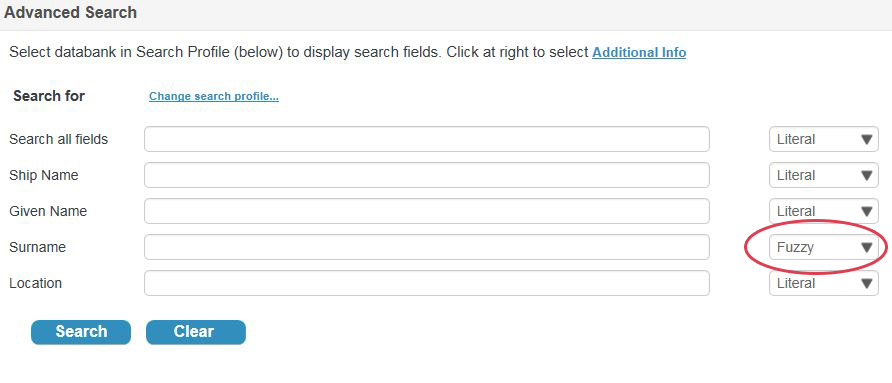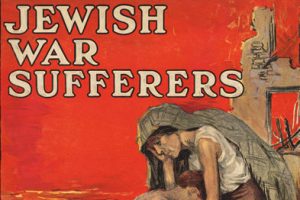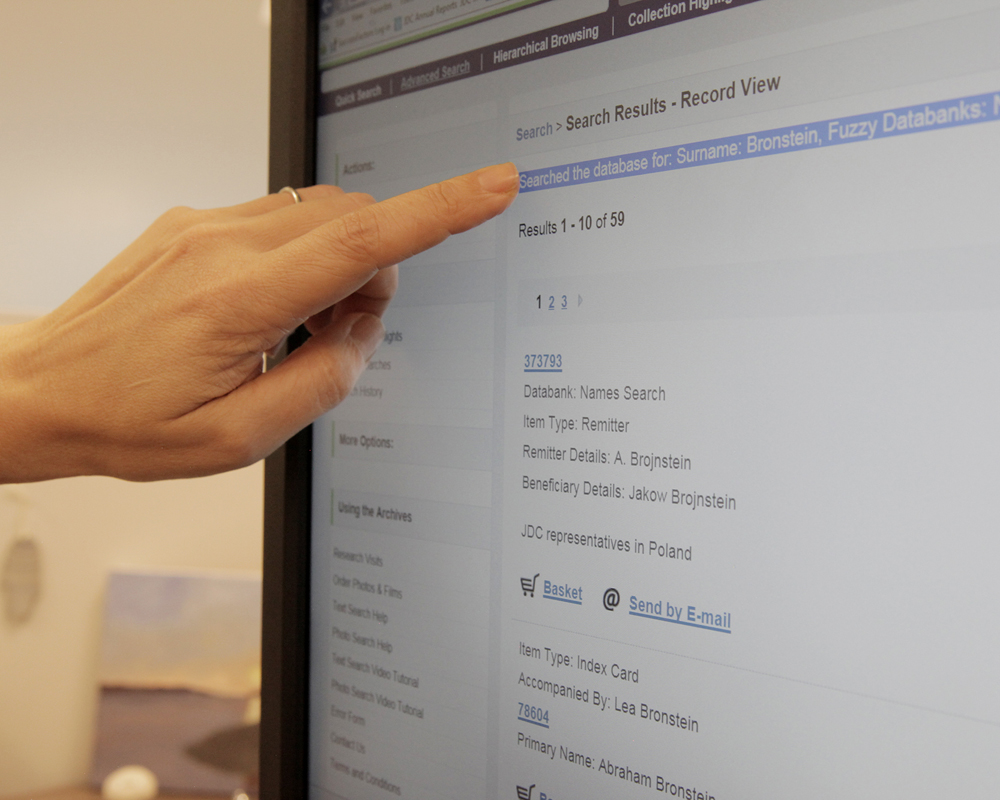
Do You Know What a Fuzzy Search Is in Our Database?
Tips for dealing with different spellings of names and locations.
A common reason family historians might not find their ancestors in our records is name spelling variants or name changes. Sometimes it is just a slight spelling variation or an Anglicization. Hence, “Abramowitz” might have become “Abramovitz” or “Abrams” and “Brojnstein” might have been changed to “Bronstein”. The rationale behind some of these changes is straightforward: a number of immigrants hoped that adopting new names might speed their assimilation, deter discrimination and increase economic opportunities. Others saw their names misspelled by registrars using the phonetics as they heard names pronounced.
Spelling variations and name changes are not limited to people. Cities and towns have also had more than one name. This is primarily the result of historical changes in state borders. One of the best known examples is that of Lviv, the largest city in Western Ukraine, which was Lemberg in Austro-Hungarian Galicia, and Lwów in the new republic of Poland during the interwar period. Recently, a researcher contacted us as she could not locate JDC reports regarding the Russian civil war pogroms in Volochisk and Podvolochisk. We were able to help her find the files by using the alternative Polish spellings of Woloczysk and Poldwoloczyska.
Thankfully, researchers have access to some tools to address these spelling variations. The advanced search function of our database collection offers the option to conduct a “fuzzy” search not only for surnames but also for locations.
Another tool at the disposal of researchers is wild card searching. Wildcards are special symbols (the asterisk “*” and the question mark “?”). They can replace one character or more. For example “Bro*stein” or “Bro?stein” will return “Brojnstein”, “Bronstein”, “Brownstein”, “Bronsztein”.
Finally, researchers might also consider consulting JewishGen, which includes a database of the names of 6,000 Jewish communities in Europe, North Africa and the Middle East and lists the other possible names of a town. Hence, by searching “Volochysk” one can find all the alternate spellings including “Woloczysk”.
Happy searching!